How Do I Put My Account On Vacation?
To put your mailer on vacation mode, you will need to unsubscribe from an email received from Massive Traffic List, You can find the unsubscribe link at the very bottom of the email. After clicking on the link, you will be taken to a screen where you need to make a choice of the number of days you wish to go on vacation for. Make your selection and click on the Go On Vacation Mode button.
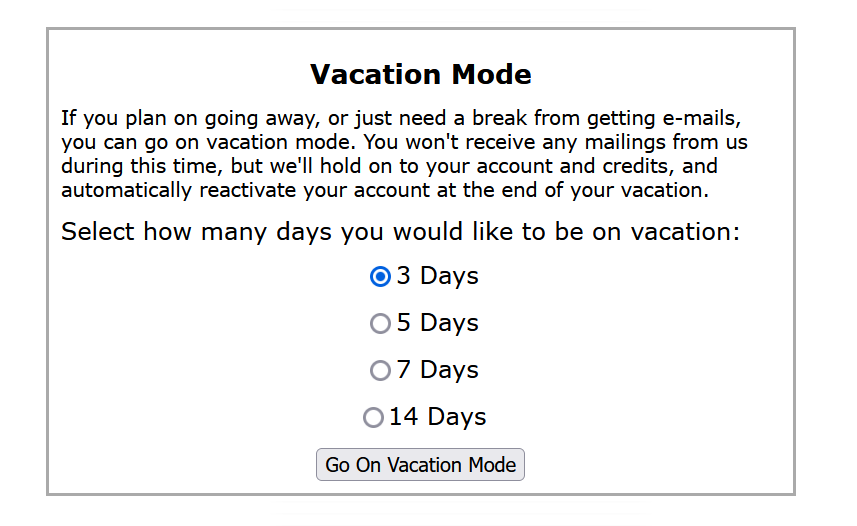
After making your selection and saving it, you will be taken screen verify you that your email has been put on vacation mode.
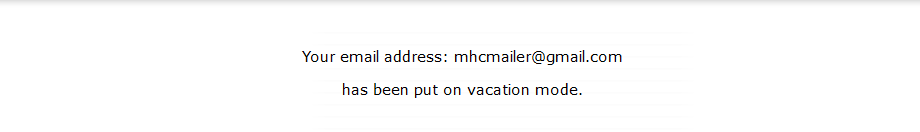
Your account should automatically become active when the number of vacation days selected has passed.
